学习vb的心得体会(3)
dim idata as variant
dim arr() as byte
intinputlen = mscomm1.inbuffercount '不这样将会提示不能给数组赋值
redim arr(intinputlen) '和上面一样
select case mscomm1.commevent
case comevreceive '接收成功信息
arr = mscomm1.input '得到 接收缓冲区数据
if asciflag = true then
for i = 0 to ubound(arr)
text2.text = text2.text + chr$$(arr(i))
next i
else
for i = 0 to ubound(arr)
text2.text = text2.text + " " & arr(i)
next i
end if
mscomm1.inbuffercount = 0
end select
end sub
private sub option1_click()
if option1.value = true then
asciflag = true
end if
end sub
private sub option2_click()
if option2.value = true then
asciflag = false
end if
end sub
private sub timer1_timer()
label11.caption = time
end sub
private sub uart_open_click()
mscomm1.portopen = not mscomm1.portopen
if mscomm1.portopen then
shape2.backcolor = &hff&
uart_open.caption = "关闭串口"
else
shape2.backcolor = &he0e0e0
uart_open.caption = "打开串口"
end if
end sub
private sub text2_clr_click()
text2.text = ""
end sub
private sub text2_en_click()
text2enable = not text2enbale
end sub
private sub command6_click()
end
end sub
private sub form_load()
show '没有show后面的设置焦点将失败 错误
text2enbale = true
option2.value = true '默认显示是以16进制显示
mscomm1.commport = 1
mscomm1.settings = "9600,n,8,1"
mscomm1.inputmode = cominputmodebinary '二进制接收数据
mscomm1.inbuffercount = 0
mscomm1.rthreshold = 1 '缓冲区接收到4个字符 就产生一个oncomm事件
text3.text = ""
text3.setfocus
end sub
至此 一个简单的小工程就完成了,因为我是电子信息工程专业对高级编程还是很菜鸟的,其实这个功能也是我一直想能够自己实现的,因为之前一直以为学习vb 会花好多时间,就像之前一直在学习arm一样半天模不着头脑。所以迟迟不敢接触。估计也好多人和我一样,其实学习开始了 也会发现并不是想象中那样。
第3篇: vb学习心得体会
这学期选修了vb这门学科,想从学习中对计算机有更深刻的认知,也对我大学中的2级考试奠定基础。那么谈谈这学期的学习中对vb的认知和心体会。
通过学习vb我基本学会了编辑一些小程序,掌握了一些基本的知识,得到了以下一些收获:
1.富业余生活。曾经业余时间到处游手好闲的身影不见
了,以前没事我肯定一动不动的坐在电脑面前摆弄电脑。是啊,想想以前,真是一无是处,一会找人砍大山,一会找人打游戏,一会就傻傻的坐在小板登上两眼无光,似是厌倦了红尘。现在有了vb,它给了我无穷的快乐,让我乐此不疲。